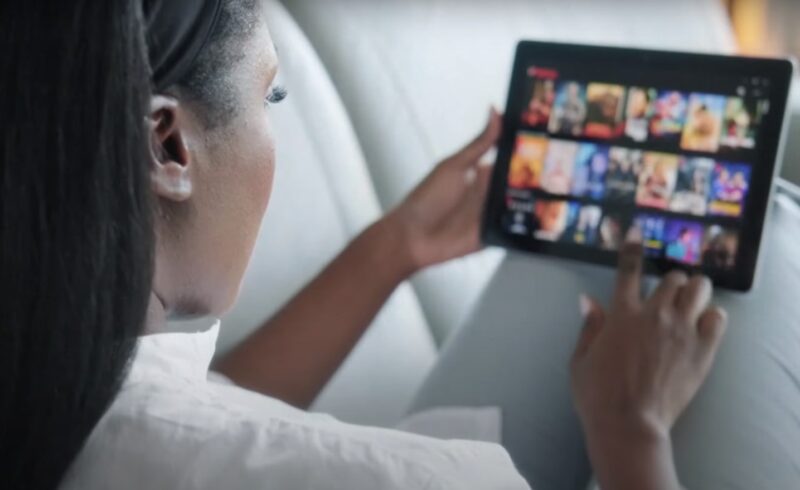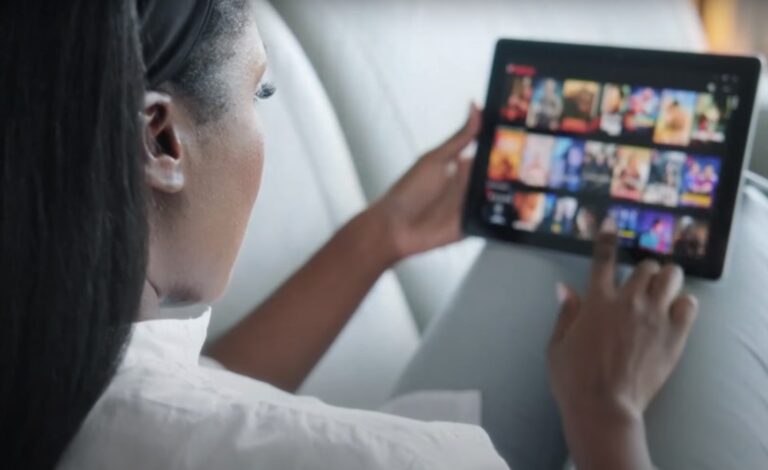Amazon Prime is a subscription-based service offered by Amazon that provides users with a range of perks. The most prominent feature is its streaming service, Prime Video, which offers a vast collection of movies, TV shows, and Prime Originals.
Apart from Prime Video, the subscription includes unlimited fast shipping on eligible Amazon purchases, access to Prime Music, Prime Reading, and more. These benefits make Amazon Prime a flexible service that caters to various entertainment and shopping needs.
The Setting-Up Process
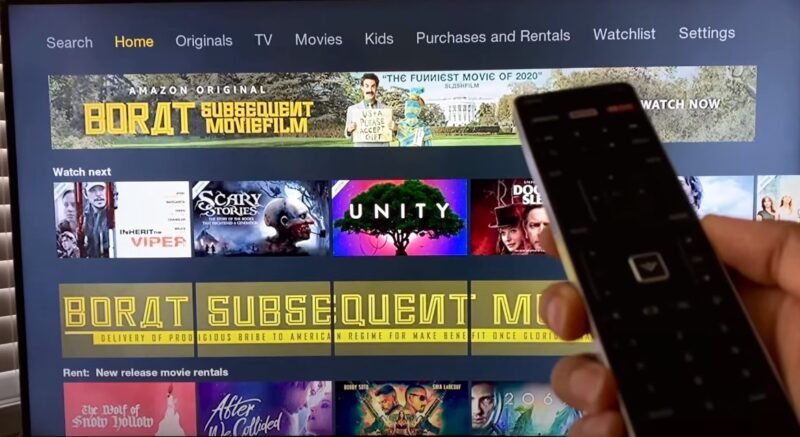
- Compatible TV: Ensure your TV is compatible with the Amazon Prime app. Most smart TVs from leading manufacturers support the app. If you have an older model or a non-smart TV, you might need additional hardware like a streaming device.
- Proper Internet Connection: A stable internet connection is vital for streaming Prime Video content. Make sure your TV is connected to a reliable Wi-Fi network to enjoy uninterrupted streaming.
Step-by-Step Guide
- Download the Prime Video App: Navigate to your TV’s app store, search for Prime Video, and download the app. The process may vary slightly depending on your TV’s brand and model.
- Log In to Your Account: Once the app is installed, open it and log in with your Amazon Prime credentials. If you’re new to Amazon Prime, you’ll need to sign up for a subscription.
Alternative Options
Not all TVs come with built-in support for Prime Video. However, you can still enjoy Prime on your TV using various streaming devices and game consoles.
- Streaming Devices: Devices like Amazon Fire Stick, Roku, Chromecast, and Apple TV can be used to access Prime Video. Each device has its unique setup process, which generally involves connecting the device to your TV and downloading the Prime Video app.
- Game Consoles: Consoles like PlayStation and Xbox also support Prime Video. You can download the app from their respective stores and log in with your Amazon credentials.
Connecting via Mobile Devices and Computers
If you don’t have a streaming device or a smart TV, you can still watch Prime Video on your TV by using your mobile device or computer.
- Using Screen Mirroring: Screen mirroring is a feature that allows you to display your mobile device’s screen on your TV. You can use this feature to stream Prime Video from your phone or tablet to your TV.
- HDMI Connections: Connecting your computer or laptop to your TV via an HDMI cable is another way to watch Prime Video. Simply connect the cable, select the correct TV input, and navigate to the Prime Video website on your computer.
How to Solve Potential Issues?

Despite a seamless setup, you might encounter connectivity issues while streaming Prime Video.
- Check the Internet Speed: Slow or unstable internet connections can hinder your streaming experience. Ensure your internet speed meets Prime Video’s requirements for smooth streaming.
- Reset the Device: If you’re facing persistent issues, try resetting your TV, streaming device, or Wi-Fi router. This simple step can often resolve connectivity problems.
Sometimes, the problem may lie within the Prime Video app itself.
- Update the App: Ensure your Prime Video app is up to date. Outdated apps can cause performance issues. Check your device’s app store for any available updates.
- Reinstall the App: If updating doesn’t solve the issue, try uninstalling and then reinstalling the Prime Video app. This can help resolve any glitches within the app.
Improve Your Experience With This Set of Advices
To make the most out of your Prime Video experience, it’s essential to customize the app settings according to your preferences.
Adjust Video Quality
Prime Video allows you to adjust the streaming quality to suit your internet speed and data usage preferences. You can choose from various quality options ranging from low to best.
Set Up Parental Control
If you have children at home, setting up parental controls on Prime Video is a wise move. This feature helps you restrict access to inappropriate content and manage what your kids can watch.
Check Out Some Hidden Features
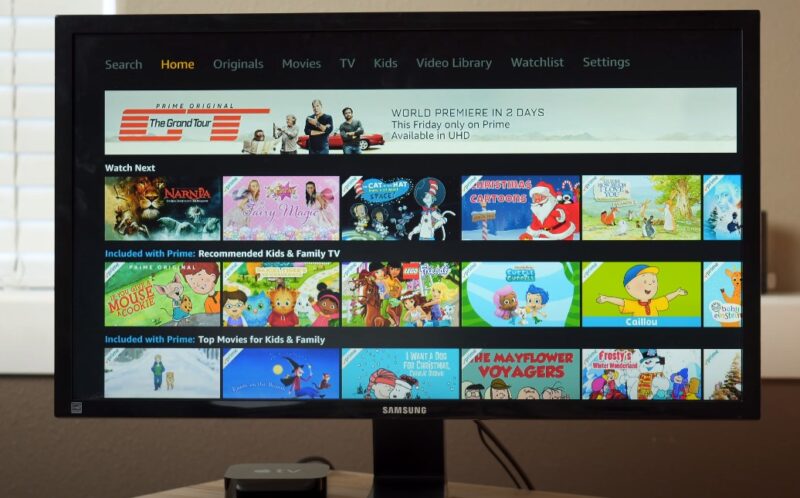
Prime Video is packed with features that can enhance your viewing experience.
Explore Categories and Collections
Prime Video categorizes its content into various genres and collections, making it easy to find something that suits your mood. Take time to explore these categories for personalized recommendations.
Save Movies in Watchlist
The Watchlist feature allows you to save titles that you want to watch later. It’s a convenient way to keep track of your desired content and ensures you don’t miss out on anything interesting.
Comparison of Most Popular Streaming Platforms
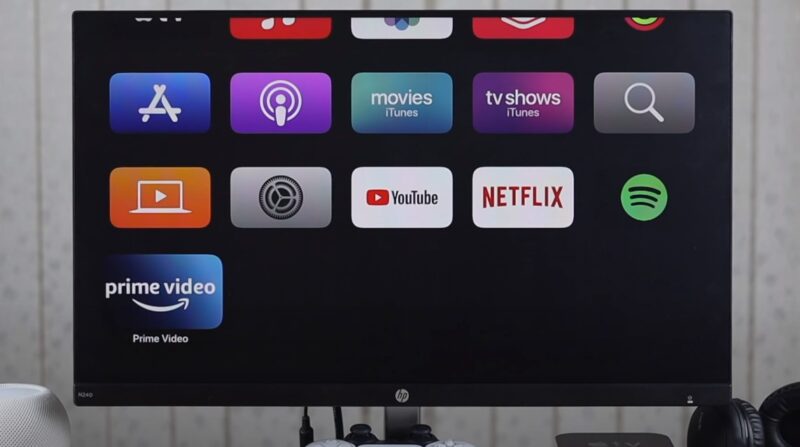
When choosing the best streaming platform, an often overlooked yet crucial aspect is the stability and reliability of the service. Frequent crashes can significantly mar the user experience, turning an enjoyable movie night into a frustrating troubleshooting session.
- Amazon Prime Video: Generally known for its reliable streaming, Amazon Prime Video might still face occasional crashes. These are often resolved quickly, either through user troubleshooting or system updates from Amazon.
- Netflix: Netflix’s widespread use makes it susceptible to occasional outages, but it’s renowned for its robust infrastructure, minimizing the frequency and impact of crashes. Netflix also actively works on enhancing user experience by constantly updating its app and server capabilities.
- Hulu: While Hulu offers a vast array of content, some users have reported experiencing more frequent crashes with this platform. These issues can be due to various reasons, including Hulu’s ad-supported structure in its basic tier, which might add complexity to the streaming process.
| Streaming Service | Subscription Plan | Price per Month | Key Features |
|---|---|---|---|
| Amazon Prime Video | Prime Subscription | $14.99/month | Included with Amazon Prime, access to Prime Video, free shipping, Prime Music, etc. |
| Netflix | Standard with ads | $6.99/month | Ad-supported, Full HD, watch on 2 devices |
| Standard (No Ads) | $15.49/month | Ad-free, Full HD, watch on 2 devices, option to add extra member | |
| Premium (No Ads) | $22.99/month | Ad-free, Ultra HD, watch on 4 devices, option to add up to 2 extra members | |
| Hulu | With Ads | $7.99/month | Ad-supported plan with access to Hulu’s streaming library |
| No Ads | $14.99/month | Ad-free experience with full access to Hulu’s streaming library |
User Interface and Accessibility
- Amazon Prime Video: Known for its intuitive and user-friendly interface, Amazon Prime Video offers easy navigation and personalized recommendations. It also integrates seamlessly with other Amazon services, providing a unified experience.
- Netflix: Netflix’s interface is celebrated for its simplicity and efficiency. Its algorithm for recommending content is highly sophisticated, making it easier for users to discover new shows and movies that align with their tastes. We also have to mention another rival, the Peacock, which is seen mainly as a Netflix alternative.
- Hulu: Hulu’s interface is straightforward, with well-organized categories and a focus on content curation. It also offers a unique feature where users can subscribe to specific TV channels, enhancing the content discovery process.
Accessibility Features
- Subtitles and Audio Descriptions: All three platforms provide subtitles and audio descriptions, making their content accessible to viewers with hearing or visual impairments.
- Ease of Use: The platforms are designed to be easy to navigate, with clear labels and voice search capabilities. This is particularly beneficial for older users or those who are not tech-savvy.
- Customizable Settings: Viewers can customize various settings, such as text size and contrast, to suit their viewing preferences, ensuring a comfortable and personalized viewing experience.
FAQs
How do I watch Prime Video on my Samsung TV?
To watch Prime Video on your Samsung TV, you need to have the Prime Video app installed on your TV. You can download it from the app store and sign in with your Amazon account. Then, you can browse and stream thousands of movies and TV shows included with your Prime membership.
Why am I being charged for Prime Video if I have Amazon Prime?
You may be charged for Prime Video if you have subscribed to additional channels or rented or purchased movies and shows that are not included with your Prime membership. You can check your Prime Video subscriptions and transactions on your Amazon account. To avoid unwanted charges, you can also set up restrictions or cancel your subscriptions at any time.
How do I stream to my TV?
There are different ways to stream content from your phone, tablet, or computer to your TV, depending on the devices you have and the type of connection you prefer. You can use a HDMI cable, a USB cable, or a wireless solution such as AirPlay, Chromecast, Roku, or Miracast. Each method has its own advantages and limitations, so you should choose the one that best suits your needs.
How can I connect my phone to my TV without HDMI?
If you don’t have a HDMI port on your TV or phone, you can still connect them using other methods. One option is to use a USB to HDMI adapter, which converts the USB port on your phone into an HDMI output. Another option is to use a wireless solution, such as Chromecast, AirPlay, MHL, or Slimport, which allows you to stream or mirror your phone’s screen to your TV.
Can I mirror my iPhone to my TV?
Yes, you can mirror your iPhone to your TV using AirPlay, which is Apple’s wireless technology for streaming and sharing content. To use AirPlay, you need to have an Apple TV or an AirPlay-compatible smart TV connected to the same Wi-Fi network as your iPhone. Then, you can open the Control Center on your iPhone, tap the Screen Mirroring button, and select your TV from the list.
Summary
Amazon Prime Video’s diverse content library, coupled with its user-friendly interface, positions it as a top contender in the streaming world. Whether you’re using a smart TV, a streaming device, or simply casting from your mobile device, the flexibility and accessibility of Prime Video ensure that you can enjoy your favorite shows and movies without hassle.
Moreover, recognizing the potential issues like connectivity problems or app-related glitches and knowing how to address them enhances your streaming experience. The key is to stay informed and adaptable, making use of the platform’s features to their fullest.